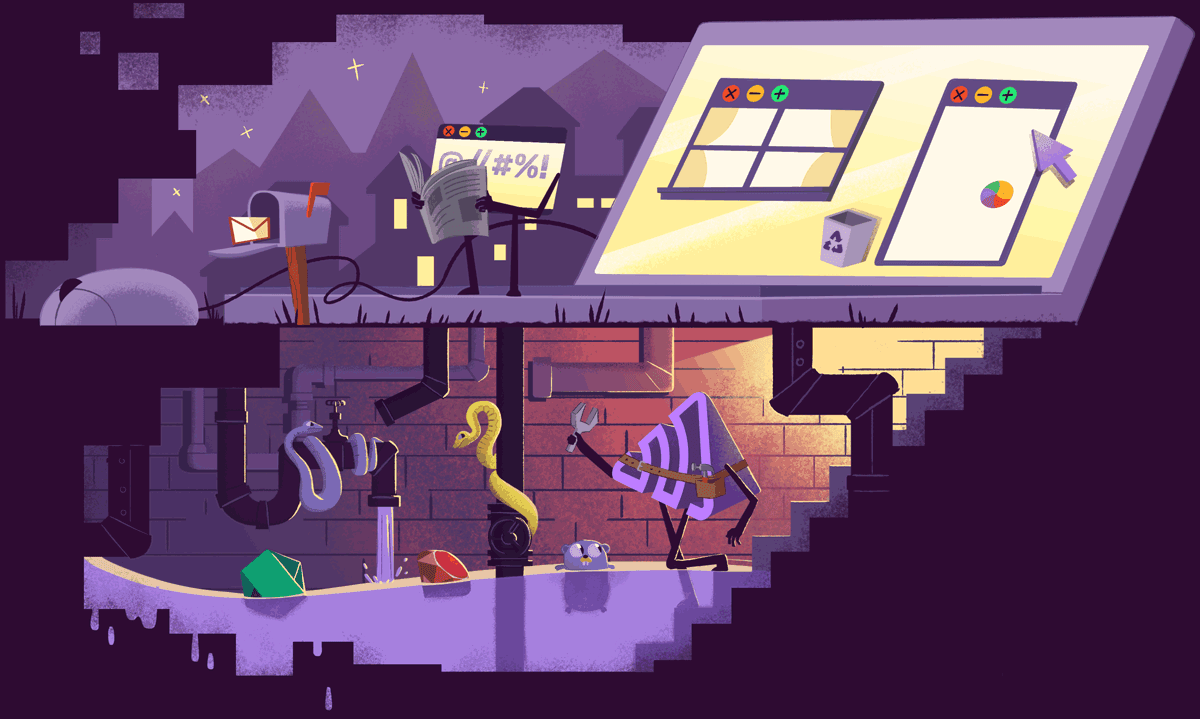
Unity Error and Performance Monitoring
Actionable insights to solve Unity errors.
Getting Started is Simple

Install the package via the Unity Package Manager using a Git URL to Sentry's SDK repository:
https://github.com/getsentry/unity.git
Sentry can be configured via the Sentry configuration window or programatically. The window can be accessed by going to Unity's top menu: Tools > Sentry.
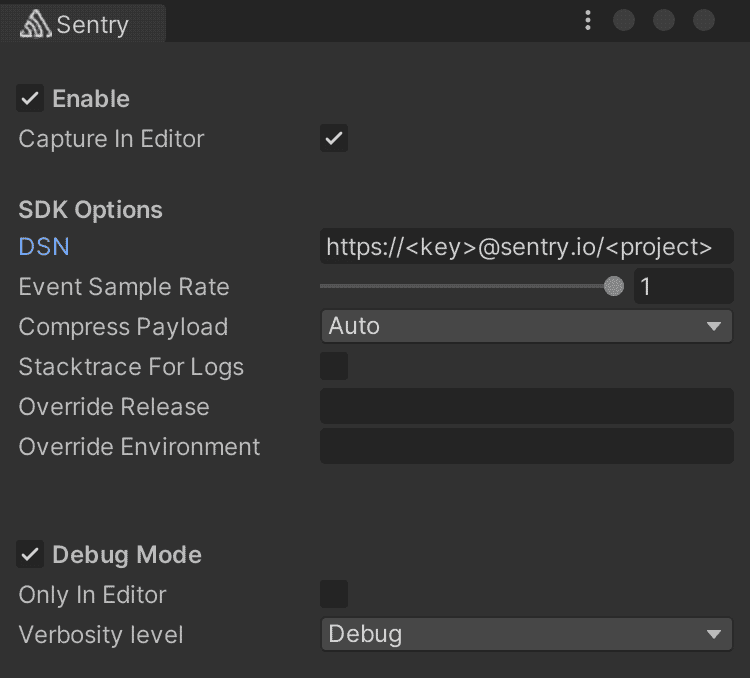
Check our documentation for the latest instructions.
See all platformsMore than 150K Organizations Trust Sentry with Their Application Monitoring
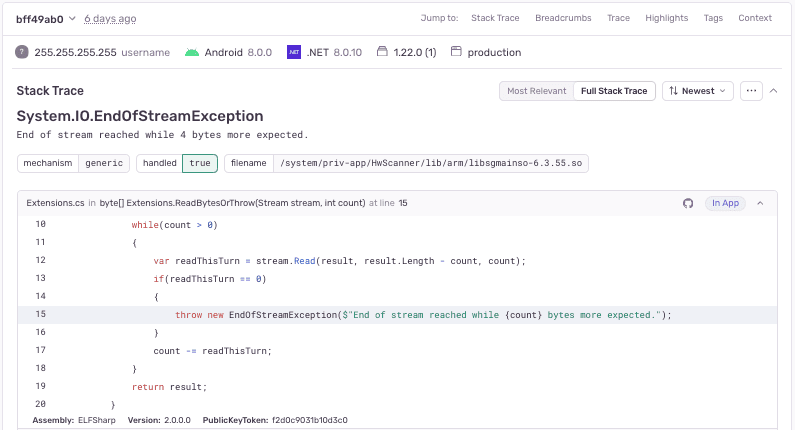
Unity Error Monitoring with Complete Stack Traces
See Unity stack trace details like filename and line number so you never have to guess. Filter and group Unity exceptions intuitively to eliminate noise. Monitor errors at scale without impacting throughput in production.
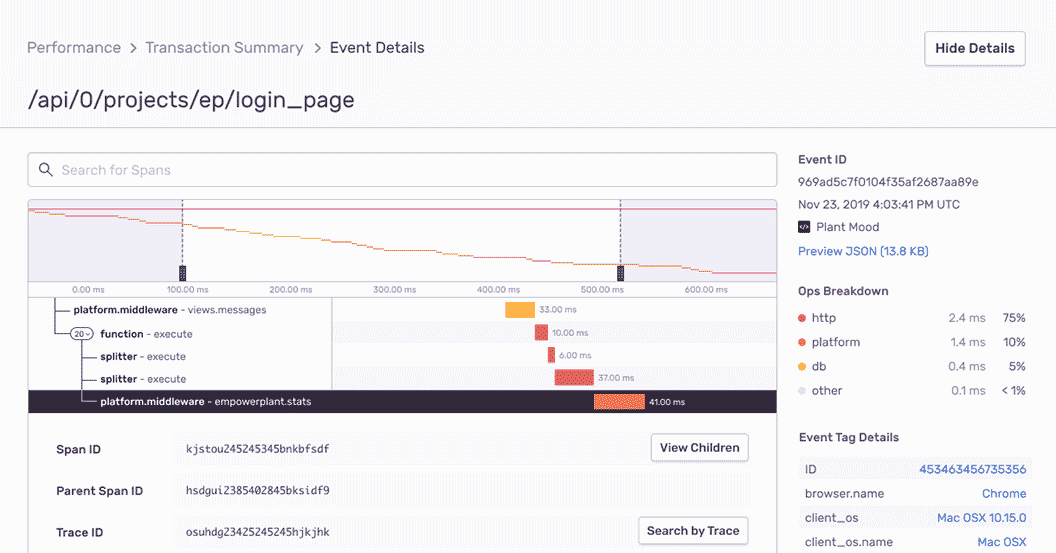
Unity Performance Monitoring
Quickly identify Unity performance issues before they become downtime. View the entire end-to-end distributed trace to see the exact, poor-performing API call and surface any related errors.
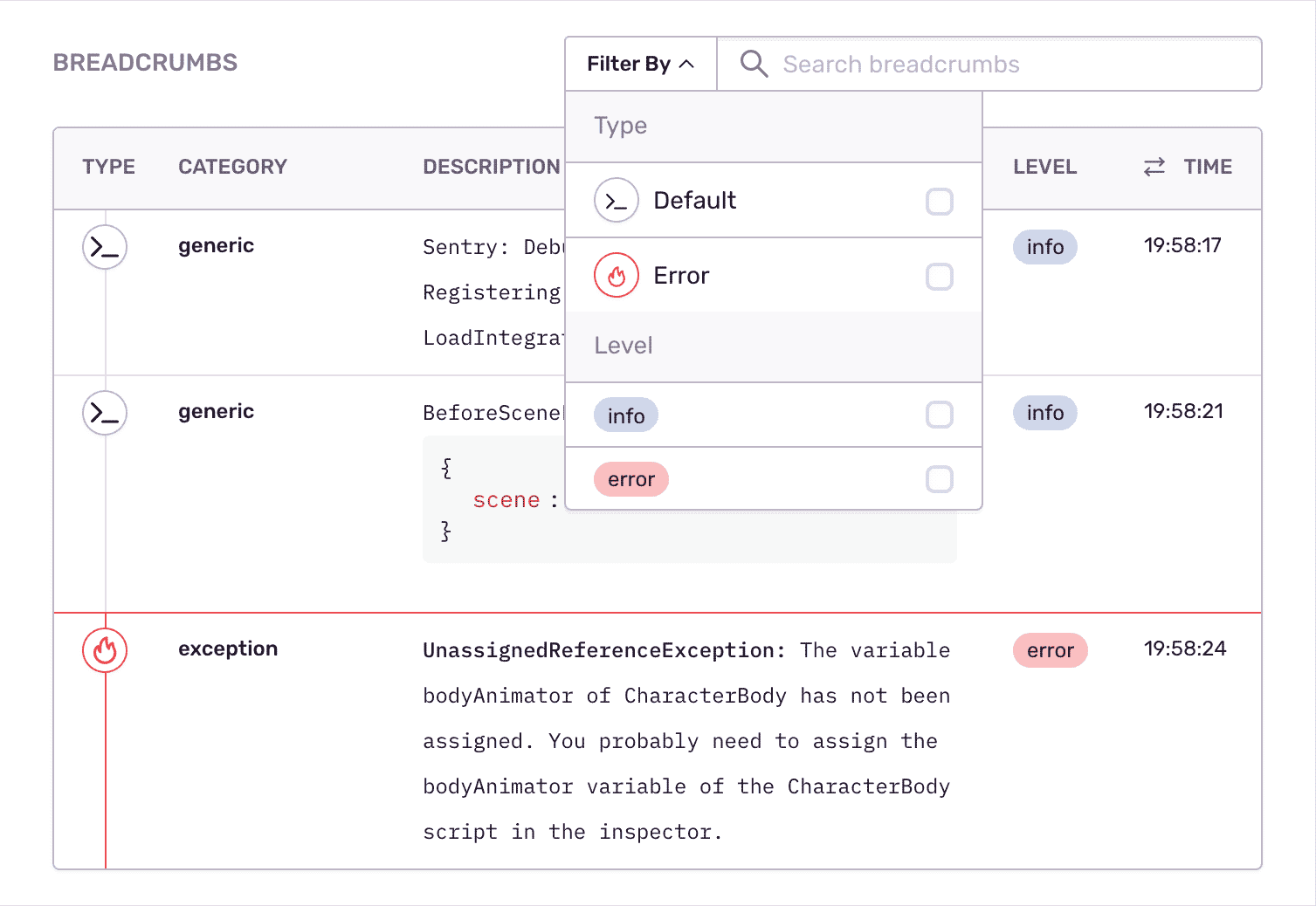
Fill In The Blanks About Unity Errors
Expose the important events that led to each Unity exception: debug logs, network requests, database queries, past errors.
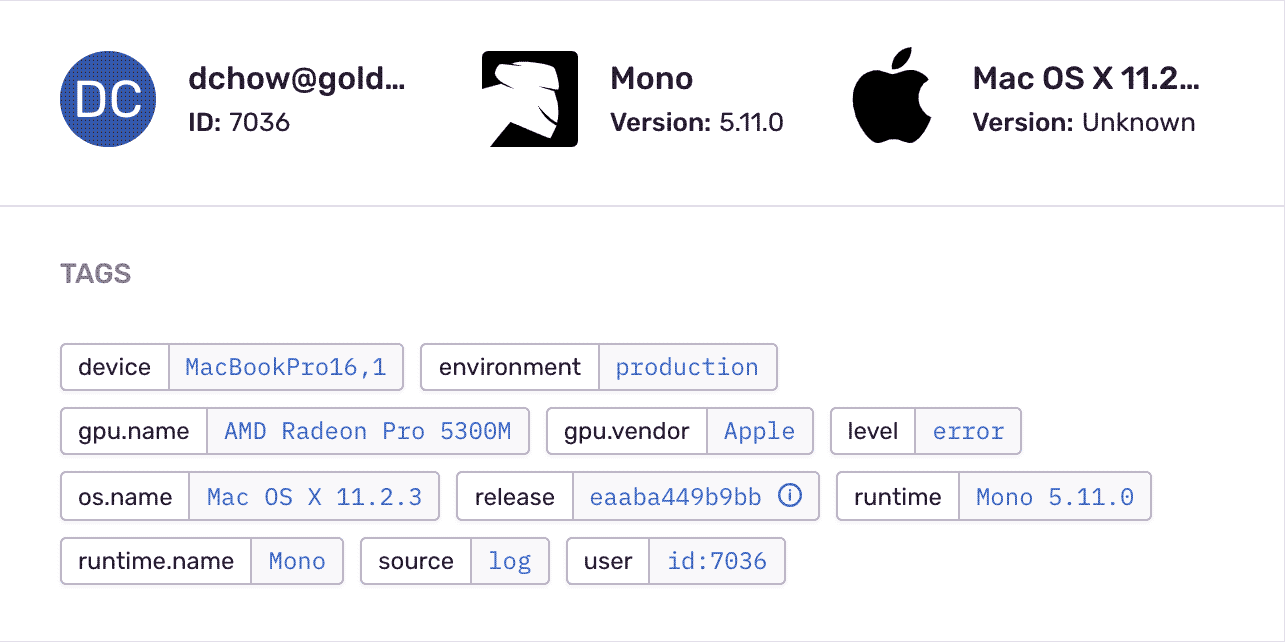
See the Full Picture of Any Unity Exception
With Sentry's exceptional exception handling in Unity, you can triage quickly based on specific parameters like HTTP request, workflow stage, and hostname for each issue. Set custom tags to recreate the error environment relevant to your app, business concerns, and users.
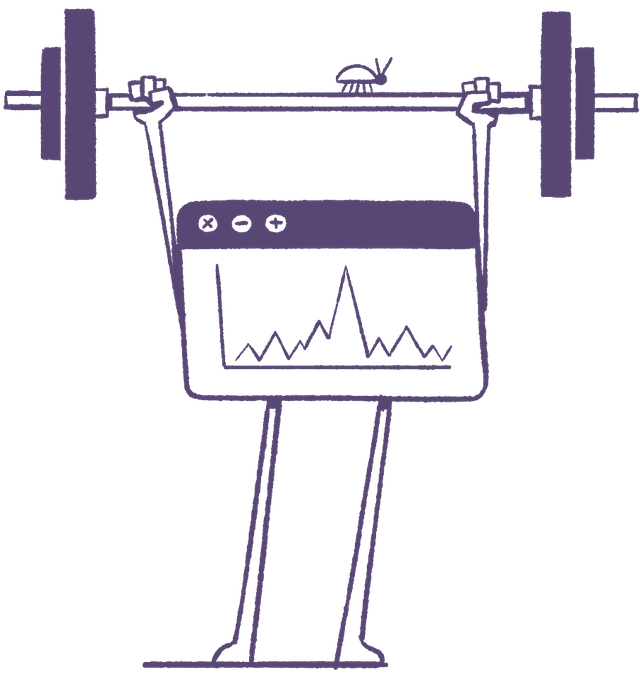
Resolve Unity errors with max efficiency, not max effort
- Improve workflow with a full view of releases so you can mark errors as resolved and prioritize live issues.
- Learn in which version a bug first appeared, merge duplicates, and know if things regress in a future release.
- Add commit data to automatically suggest an owner of each Unityerror and instantly send deploy emails.
”Sentry's high-quality tooling helps Disney+ maintain high-quality service to its tens of millions of global subscribers.”
Is your data secure? You better believe it.
Just look at all the high-quality security features all accounts get, regardless of plan.
- Two-Factor Auth
- Single Sign-On support
- Organization audit log
- SOC 2 Type II and ISO 27001 certified
- HIPAA attestation
- PII data scrubbing
- SSL encryption
- Data Processing Addendum (includes latest EU SCCs)
- Privacy Shield certified