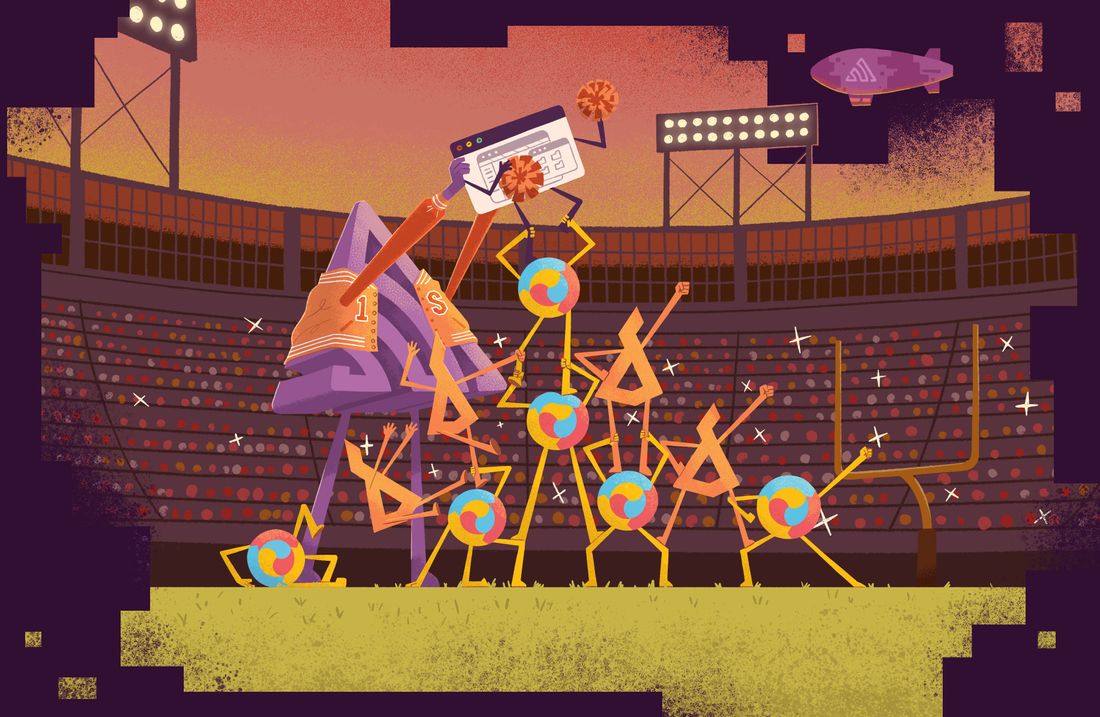
Sentry for Node.js on AWS Lambda
Using Sentry with AWS Lambda and Node.js makes debugging as painless as possible, so you can keep everything up and running.
Getting Started is Simple
Add @sentry/serverless as a dependency:
npm install --save @sentry/aws-serverless
Then set up the AWS Lambda integration:
const Sentry = require("@sentry/aws-serverless"); Sentry.init({ dsn: 'https://<key>@sentry.io/<project>', tracesSampleRate: 1.0, }); exports.handler = Sentry.wrapHandler(async (event, context) => { // Your handler code });
Check our documentation for the latest instructions.
See all platforms“By integrating Sentry into our client, the visibility we got into what our users were experiencing allowed us to reduce client-side errors by more than 60%.”
More than 150K Organizations Trust Sentry with Their Application Monitoring
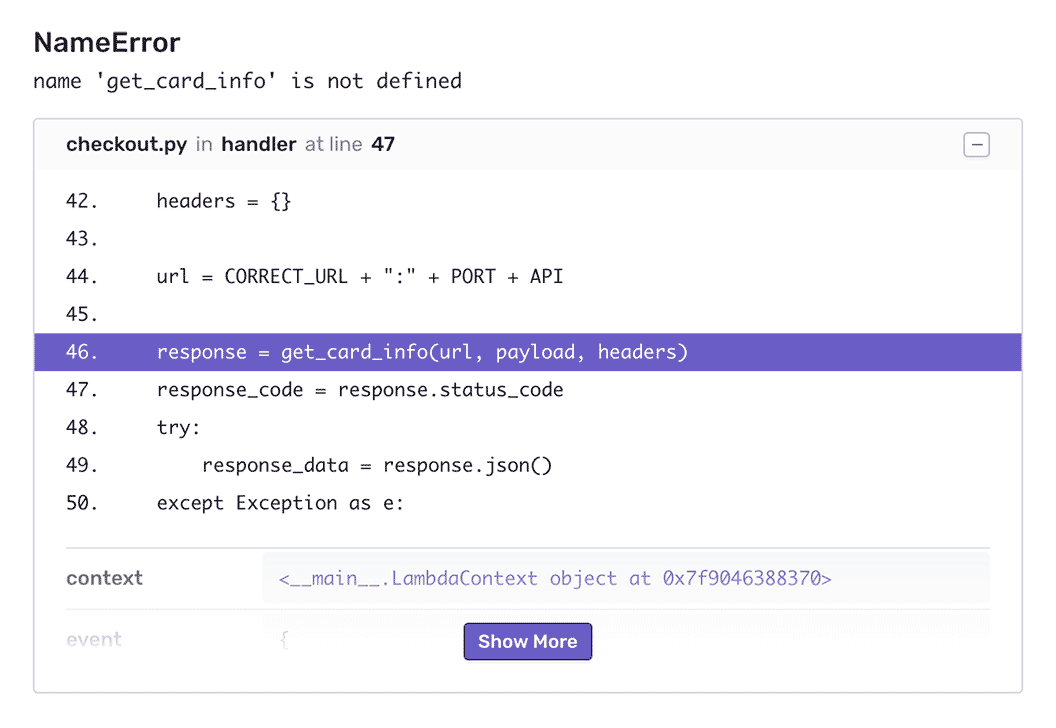
Code-Level Visibility
View stack traces on issues, user-agent information, and all the metadata around an issue for all the context needed to resolve the issue.
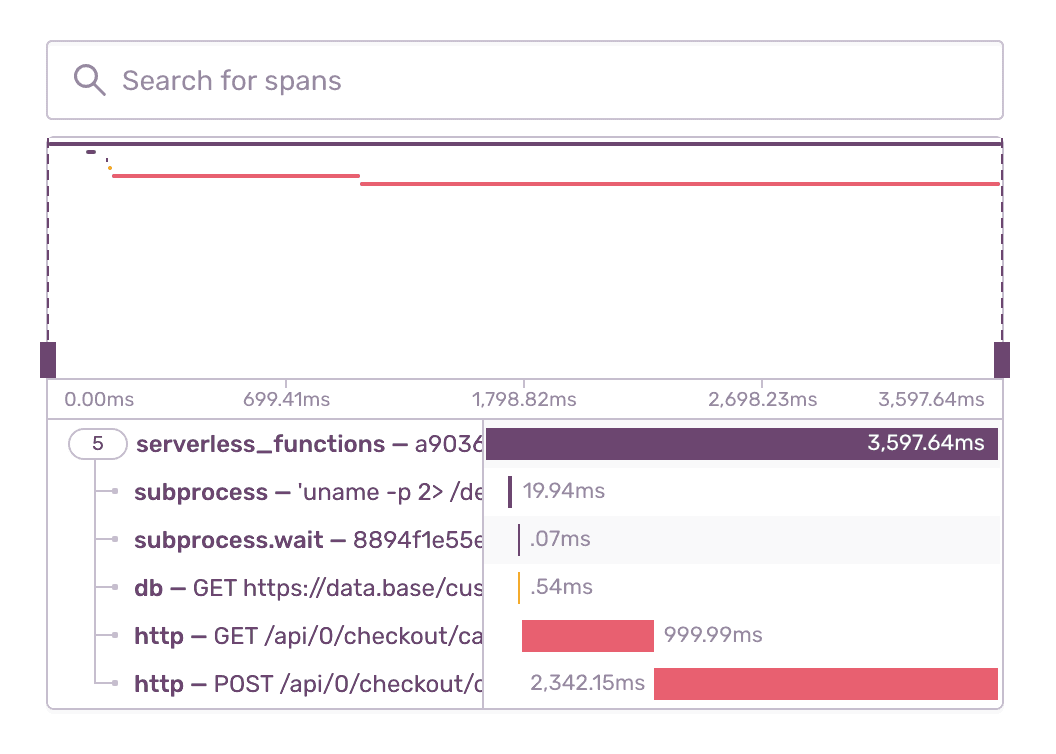
Quickly Identify Function Latencies
Trace those ten-second page loads to poor-performing API calls and slow database queries. The event detail waterfall visually highlights what calls are giving your customers a poor experience.
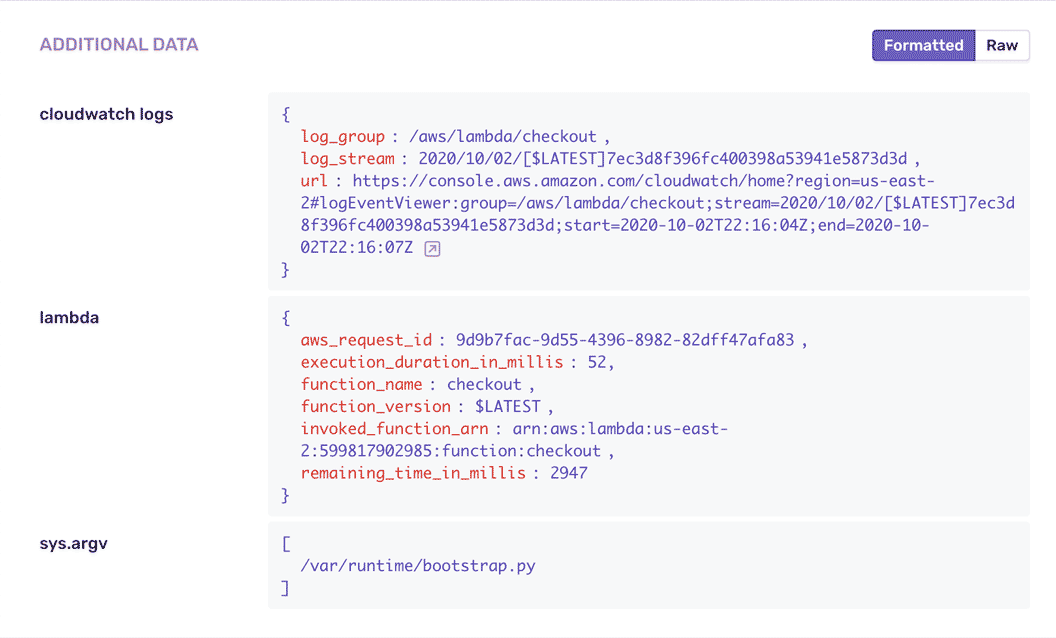
Fill in the Gaps
See what happened leading up to the issue. Get function execution details including function metadata, execution time, Amazon Resource Name, and function identity.
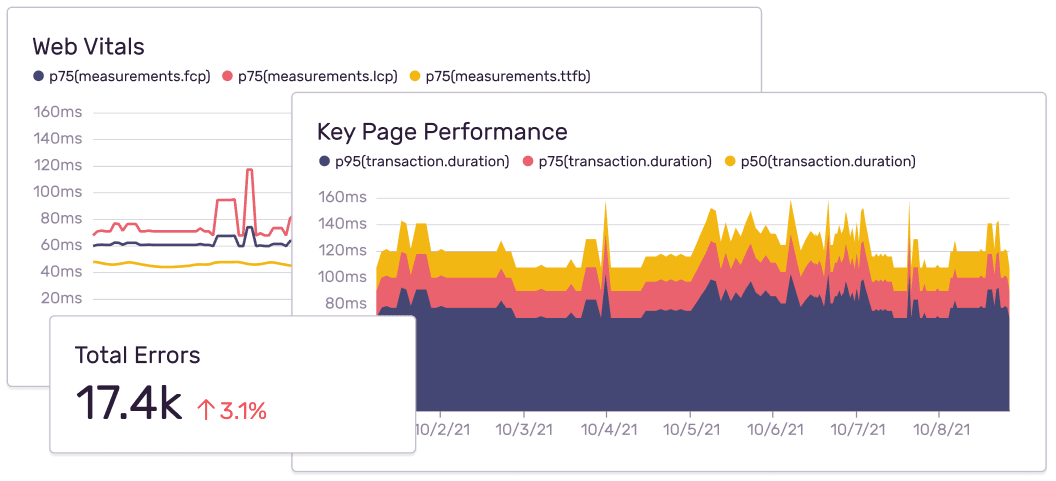
Custom Dashboards and Reporting
Learn from issues and release data to uncover trends and identify opportunities across your entire system .