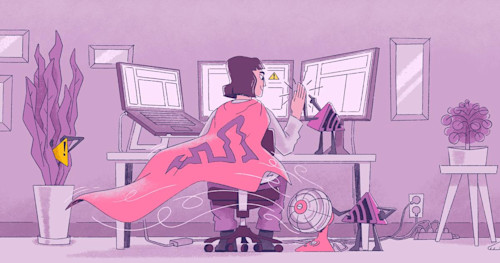Get actionable insights to resolve the most important code-related issues. Track, debug, and resolve errors across any language or framework with tailored context to get to the root cause every time.
Error Monitoring for Developers
How Sentry helps
Alerts
Receive alerts for errors to quickly address issues.
Stacktrace and Local Variables
View detailed stacktraces with local variables for context.
Breadcrumbs
Track events leading to errors for better debugging.
Frequency
Monitor how frequently errors occur to detect trends.
User Impact
See the user impact of each error.








Getting started with Sentry is simple
We support every technology (except the ones we don't).
Get started with just a few lines of code.
See — it’s really just one command.
npx @sentry/wizard@latest -i nextjs
That's it. Check out our documentation to ensure you have the latest instructions.
Of course we have more content
Get monthly product updates from Sentry
Sign up for our newsletter.
Sign up for our newsletter.
And yes, it really is monthly. Ok, maybe the occasional twice a month, but for sure not like one of those daily ones that you just tune out after a while.
Fix It
Get started with the only application monitoring platform that empowers developers to fix application problems without compromising on velocity.