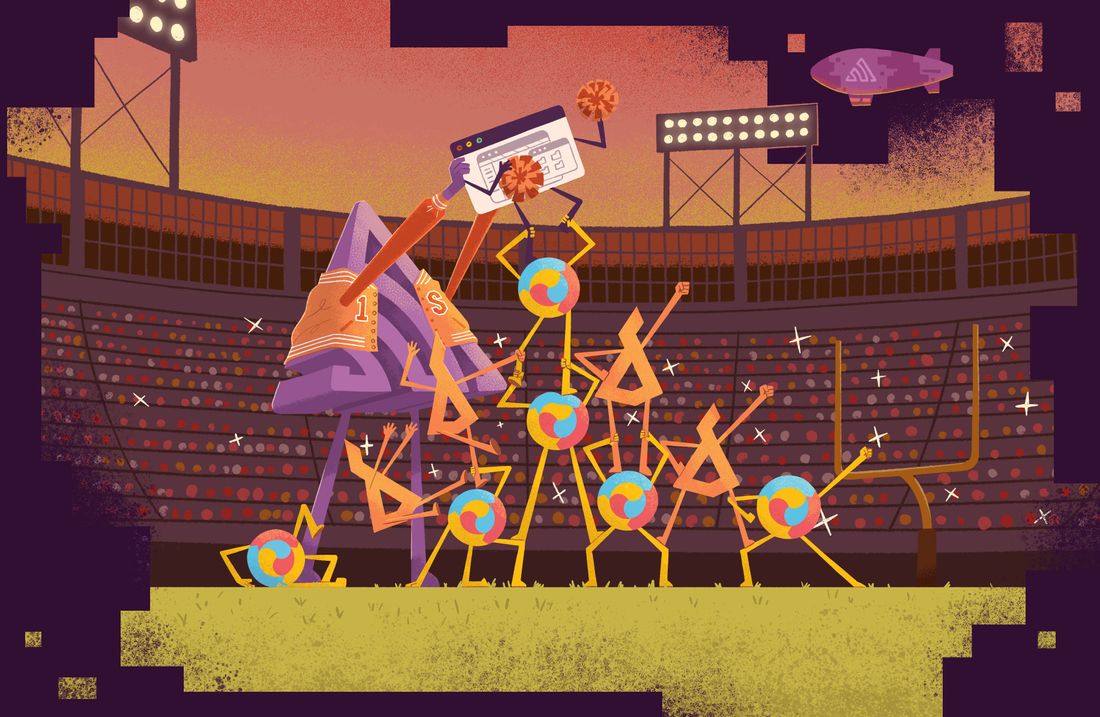
Sentry on Azure
Using Sentry with Azure makes debugging as painless as possible, so you can keep everything up and running.
Getting Started is Simple
Add @sentry/node as a dependency:
npm install --save @sentry/node
Then set up Sentry error logging for an Azure Function:
"use strict"; const Sentry = require("@sentry/node"); Sentry.init({ dsn: "https://<key>@sentry.io/<project>", }); module.exports = async function(context, req) { try { await notExistFunction(); } catch (e) { Sentry.captureException(e); await Sentry.flush(2000); } context.res = { status: 200, body: "Hello from Azure Cloud Function!", }; };
Check our documentation for the latest instructions.
See all platformsMore than 150K Organizations Trust Sentry with Their Application Monitoring
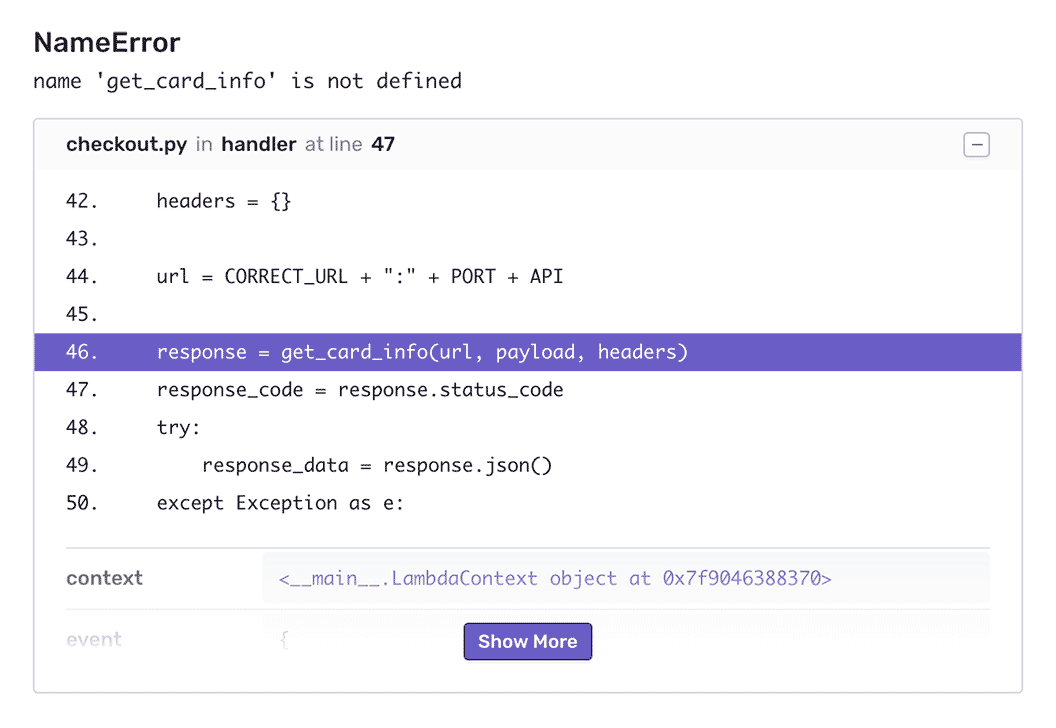
Code-Level Visibility
View stack traces on issues, user-agent information, and all the metadata around an issue for all the context needed to resolve the issue.
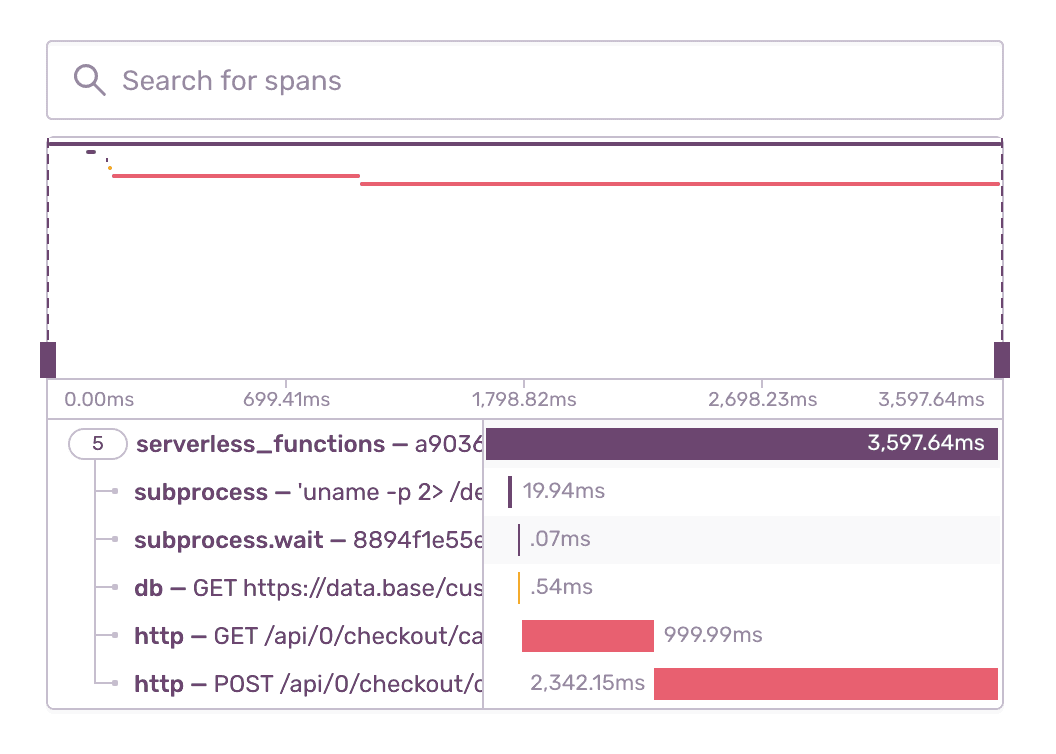
Quickly Identify Function Latencies
Trace those ten-second page loads to poor-performing API calls and slow database queries. The event detail waterfall visually highlights what calls are giving your customers a poor experience.
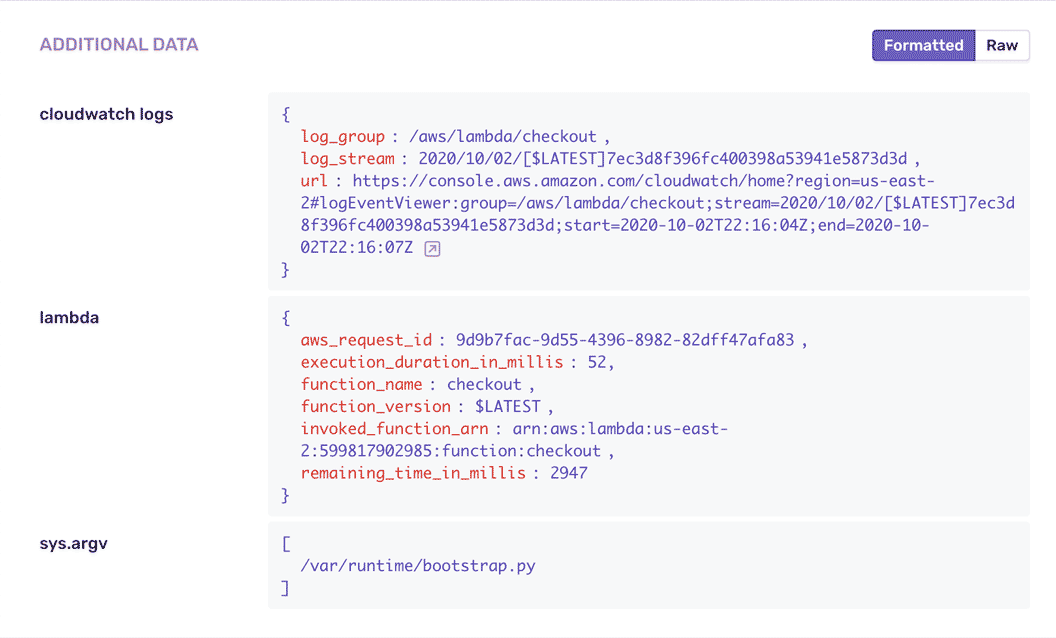
Fill in the Gaps
See what happened leading up to the issue. Get function execution details including function metadata, execution time, Amazon Resource Name, and function identity.